Retrospective on a year of using the iPad Pro 10.5" and Apple Pencil
I take extensive notes, and find it hard to function without a pen and paper. I draw diagrams when making any sort of engineering decisions. I write in meetings compulsively. In 2016, I filled two Moleskine notebooks cover to cover. I got really excited in 2017 when the iPad Pro with Apple Pencil came out. From the reviews, I heard it was the first stylus to completely replace notebooks. Respected reviewers said it was the first stylus where the latency was "not small enough to be a problem".
I decided to give it a shot for keeping a travel journal on my trip to Japan in June 2017, and have been using it every day since, both as part of my job as a researcher, and for my personal sketches and ramblings. On the whole, I'm a huge fan! I recommend it to anyone who will listen.
Drawing on the iPad is eye-catching, and strangers will come up to me and ask me how I find it. People walk up to me in coffee shops to discuss what the best apps are. It's kind of like walking around with a baby.
Now that I've been using it for just over a year, here is a more detailed summary of my experience, and my hope for the next version.
Writing
I'm not going to debate the merit of writing versus typing here. You have your god and I have mine, so let's agree that vim is better than emacs and move on.
The Apple Pencil is amazing. The latency between executing a stroke and its appearance on the page (as others have said) is almost lifelike. It feels immersive - you can truly forget that you're not writing on paper. The pressure-sensitivity is also fantastic, with many apps supporting a toggle between fountain-pen and ballpoint pen ability based around that mechanic. My one nit here is I instinctively flip the pencil around to use the eraser, only to find that's not how it works. Wouldn't it be nice if it did work, though?
I previously organized my notebooks with an index at the start, sticky tabs on the inside to find important ideas, and I would manually number the pages (why didn't I get a notebook with numbered pages? Shut up that's why). Keeping the index up to date was dull and repetitive work, and the sticky tabs kept falling out. Even then, finding any particular note over a week old was mostly luck. At home, I have a stack of ~10 notebooks using a mix of indexing systems from a variety of time periods. Locating some particular idea I had in 2011 or a drawing from 2014 would be a religion-founding miracle.
I started with the GoodNotes app in 2017, because it felt closest to how I organized my notebooks in the past. I maintained one notebook "per subject" (GoodNotes calls these categories). Categories allowed me to also organize various PDFs that I could fill in directly on the iPad. GoodNotes has a great full text search feature which would easily allow me to find historical notes.

I mostly switched to Notability in 2018 once I got used to taking notes on my iPad. Like GoodNotes, it also has a "per-subject" grouping, but instead of notebooks it simply has "notes". By default, each note is dated both on creation and on modification. This meant that it's easier to find individual ideas, and maintain a good record on when something was created. It also meant I was less reliant on search, though it's still there if I need it.

While the palm detection is good, I have big hands so my wrist frequently hits the home button when writing. As immersive as the writing experience is, it feels especially jarring when you're reminded that you're not writing in a notebook. The same thing happens when the Pencil dies. Because the battery life is very long, it's not natural to charge the pencil every day. But when the pencil runs low on battery, it always feels like it's at the least opportune moment.
A few weeks ago, my messenger bag was stolen while shopping with a friend (whose bad karma follows him like a cloud wherever he goes). Inside was an old and mostly full notebook. I have mixed feelings on what lessons to draw from this. On the one hand, all the drawings and ideas I had in that book are now lost forever. The notes on my iPad, regardless of any theft or loss, are backed up to the cloud. The thief wouldn't even be able to open them because of the long passcode on the device. Once I would have noticed the theft, I could wipe the iPad remotely. On the other hand, the notebook itself was basically worthless (aside from sentimental value in my cold, cold heart). If I had my iPad in the bag instead, that would have been a $1000+ loss instead of $20.
I do love the security of having notes on my iPad. Before I got it, I briefly experimented with writing in shorthand to prevent people from picking up my notebooks and snooping on my notes. Now when I go to conferences, I no longer have to worry if I have potentially confidential work information in some notebook.
However, the writing is not perfect. I miss the texture of paper, and the effortless glide on the surface of the iPad is just not the same. You get used to it after a while, but the experience is distinctly less pleasant.
Finally, losing the Apple Pencil can be catastrophic. When you lose a pen, you can just borrow one from a friend, steal one from a hotel, or buy one (or ten) at a convenience store. If you lose the Pencil, your entire trip is now about finding the one Apple Store and paying the exhorbitant $100 so you can be a human again. This happened to me halfway through DefCon in 2017, and it was maddening.
Reading
For work, I read a lot of academic papers. I used to have stacks of printed papers on my desk. I categorized them with sticky tabs, and would transcribe my notes into my notebooks. Unfortunately, these notes are now hard to find. I found using a paper management system like Mendeley cumbersome when I had highlights and notes directly on the printed paper. Some of my colleagues would then copy their paper notes into Mendeley, but I found that to be too much effort.
Since 2017, I stopped printing papers and now read them directly on the iPad. I make highlights directly in the app with the apple pencil, and write directly "on the paper". These notes can then be synced to Mendeley with a press of a button. It's incredible and has really changed my life as a researcher.
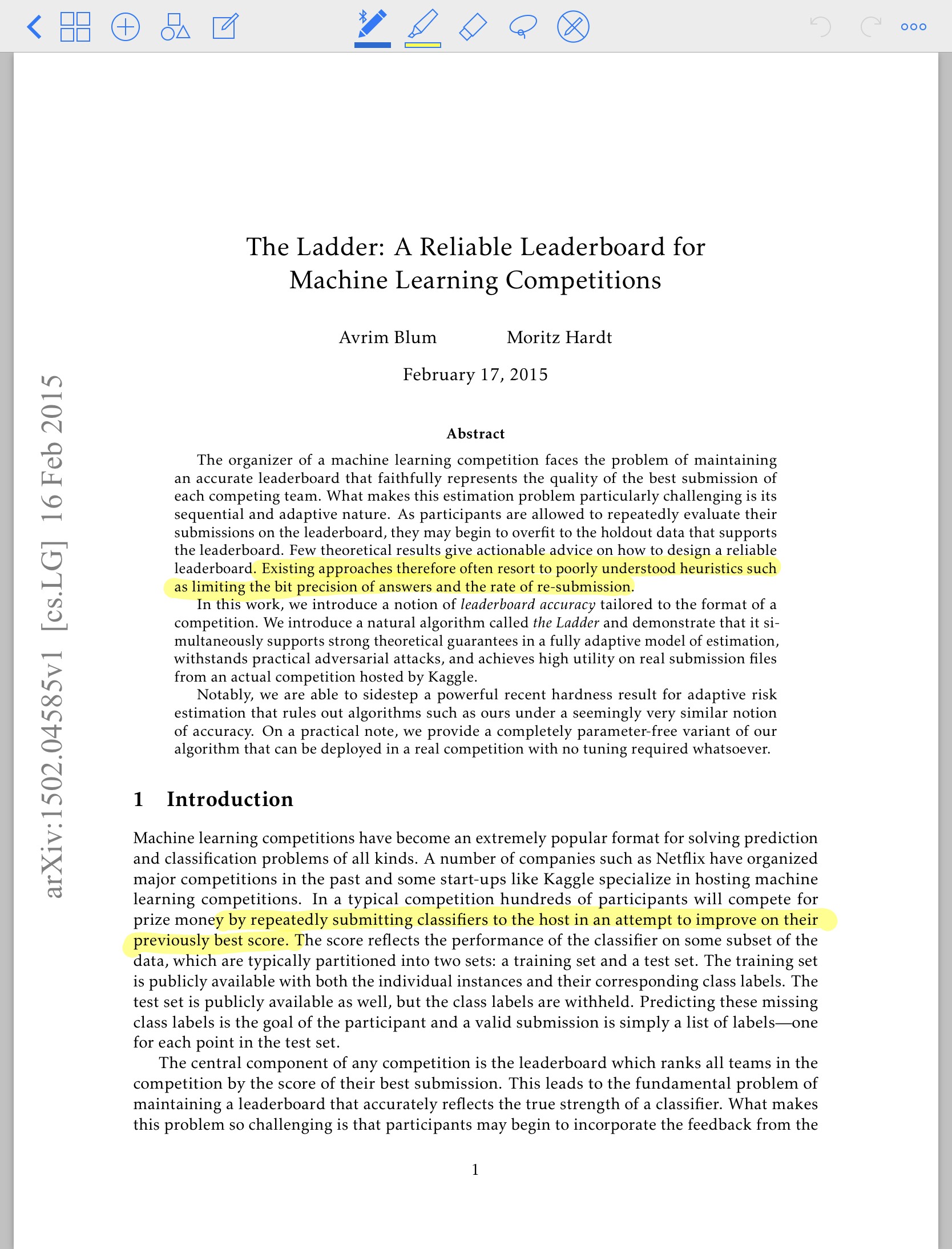
My one criticism is I find the screen a bit small. I usually zoom in a bit, which does break the immersion. I think if Apple gets rid of the home button and top bezel the way they did for the iPhone X, the reading size would be perfect (on the 10.5" iPad).
General Computing Device
I like to travel light, so when I travel, I don't like bringing my brick - a 15" Macbook Pro circa 2014 (weighing in at over 2kg). Since I bought the iPad, I haven't packed my brick on a single personal trip. It's been refreshing.
I should note: the iPad is not a laptop replacement. I haven't found any of the terminal or IDE apps to be particularly good. But when I'm on vacation, I'm not programming. I read, I draw, I write. And that's precisely what this iPad is made for.
Ever since Safari on iOS added content blocking, that has really plugged a gap in my use case. I'm very ads-averse and find the modern web unusable without an ad blocker.
If I miss two things when I travel, it's (1) the ability to block ads in apps like YouTube (I'm not a fan of current mobile solutions which emulate VPNs); and (2) the lack of torrenting applications on iOS. In practice, I can get by without either.
Hope for the Future
I think the iPad Pro 10.5" is an amazing device, but it's still far from perfect. I hope for the following features in the next iteration:
- Remove the home button!
- Tighten up the bezels for more screen real estate. I think the iPad is the perfect size and I would hate it to get any bigger. I definitely don't want the enormous 12.5" model.
And I hope for these things from the new Apple Pencil
- Cheaper and more replaceable Apple Pencil
- Ability to switch tools on the Apple Pencil - whether it's using the back like an eraser or just switching colours via some sort of side-toggle like on these old-school pens
- Pencil is awkward to charge, though I have no idea how to fix this. Maybe a charging mat like this one, together with a pencil that supports the QI wireless charging standard?

